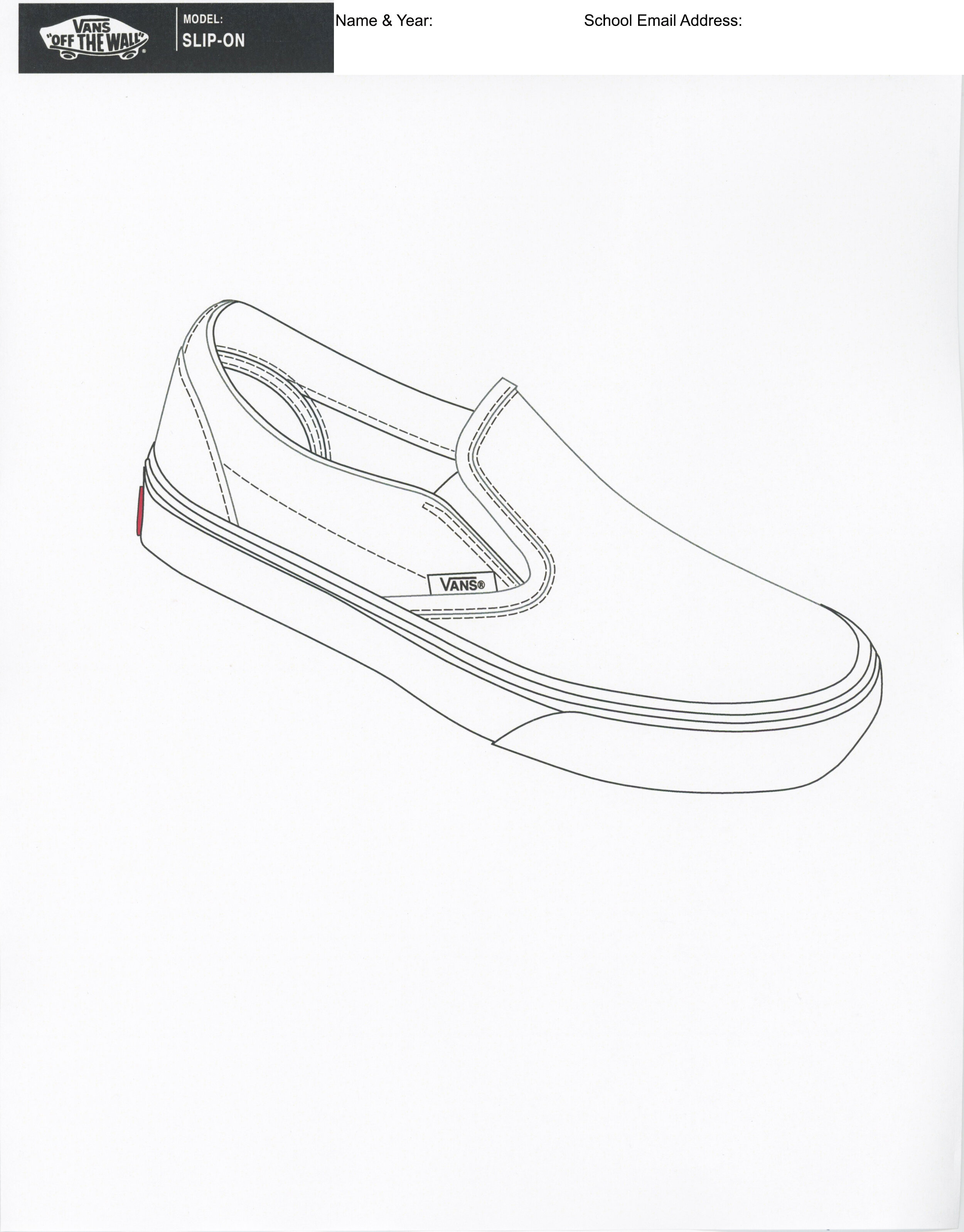Vans Custom Culture Contest Instructions
This contest is open to all Harriton Students
Please use one or both of the templates to design your Custom Culture Vans.
Choose one of the two themes for your design. (You can print the template off of Zenith or pick up a paper copy of the design at one of the designated art rooms below)
Local Flavor:
What is special about where you live?
How can you showcase local pride?
What is unique about your home that would be fun or new to highlight?
Off the Wall:
What does this mean to you?
What does “off the wall” look like? Think outside the box, and off the wall!
Important Tips:
Originality is key! Don’t use copyrighted images, logos or celebrity likenesses.
Don’t be afraid to be bold or be different.
Play to your strengths to make your shoes fresh and different.
Use whatever materials and media you have access to (Draw, paint, print, collage, sculpt...EXPLORE!
You may want to build off your shoes. Experiment with cardboard, wire, different clay bodies, paper mache, found objects, or anything else you can add to embellish your designs and give your shoes a better way to attract attention.
Important Deadlines:
Submit your designs (with your name, year and school email) to the designated envelopes outside one of the following art rooms by Thursday, March 12th by 3pm:
Room: 125 (Mr. Murray)
225 (Ms. Jackson)
226 (Ms. Jackson & Mrs. Witman)
228 (Ms. Labrinakos)
229 (Ms. Witman & Mr. Ranieri)
Submissions will be displayed on the second floor art hallway.
Zenith will be hosting a school wide vote on Friday, March 13th. The winners will be emailed/announced and given the Vans to recreate their design on Friday, March 13th.
The winners will have to submit their designed Vans to Ms. Jackson by Monday, March 30th by noon. No late submissions will be accepted.
Digital Submission to Vans by Monday, March 30th
Vans Footwear & Apparral judges will narrow down the Top 50 entries and there will be a public vote to determine the 5 finalists.
Good Luck Harriton!!!
To download the templates:
click on the images
double-click the screen
press “save image as…”